Create a T-shirt design for your company, organization, event, or even your wardrobe. Start from scratch or choose from hundreds of completely customizable Canva T-shirt templates, ready-to-print designs. Your shirt will be as much fun to design as it is to wear with Canva’s free T-shirt maker.
Table of Contents
What is Canva?
If you are not aware of Canva, it is an online platform that can use to create beautiful designs. These designs are customizable for many items like t-shirts, social media platforms, banners, posters, mugs, etc. In this article, we will give you advice and show you step by step how to create your own Canva T-shirt designs. These designs can be used for personal purposes or commercial as well.
Canva T-shirts are appropriate for any occasion.
You can make a T-shirt out of any design you can think of using Canva. Then, get high-quality printed shirts directly from the editor to bring your designs to life.
The below design was created using canva. You can check the video tutorial from here

Opening Canva: Canva Pro available for 30 days free trial
To begin, open Canva and type in “T-shirts.” You can start designing right immediately, or you can log in to save your work for later editing and gain access to extra tools.
Select a design template.
Start with one of Canva’s ready-made designs from our library of free templates. Reduce it to themes or colours that correspond to your concept. You can even create your design from the start. You can select the templates also from Canva home screen. Simply choose “Templates”, and then select “T-Shirts”. Now you will have many Canva T-shirt Templates to choose from.
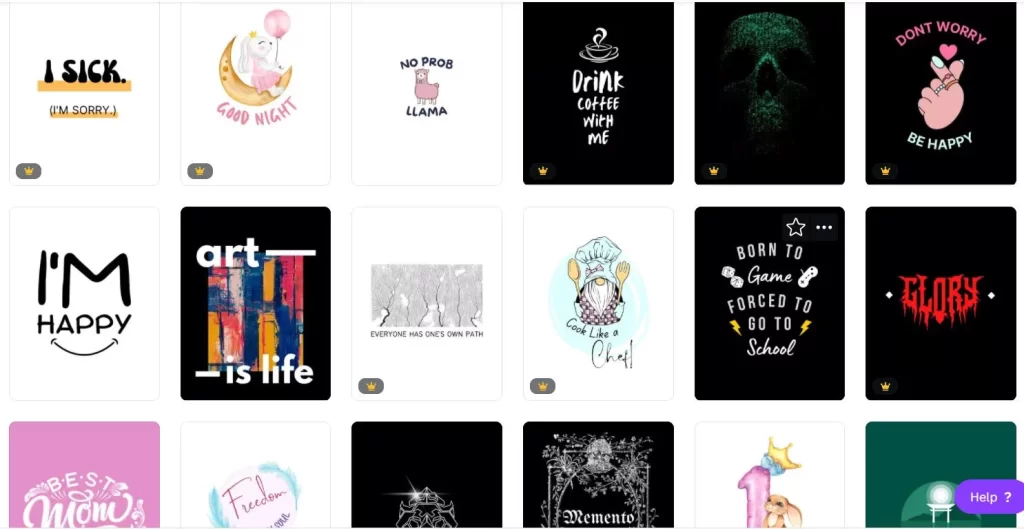
Include elements in your design
You can completely alter your template or create your shirt design. Modify the ready-made layout’s existing words, fonts, and colours. Canva’s vast library of materials will provide you with the ideal pictures, symbols, photographs, or shapes to complement your T-shirt.
More ways to personalize your shirt with Canva T-shirt Maker
Upload your photos, logos, or illustrations to your clothes and place them where you want them. You can make changes to your photographs and materials and apply eye-catching filters.
Download the final Designs.
Finish your design by saving it as a high-resolution picture or PDF that you can print. Alternatively, you can order prints directly from Canva by selecting Print T-Shirts. Select your desired size, style, and quantity. You can get free shipping on your new clothes with no minimum order.
Show off your sense of fashion.
What you dress might be a reflection of your personality. Canva’s custom T-shirt generator comes with a library of free templates that you can browse for ideas and customize to fit any topic or motif.
Put on your thinking cap.
You may make a T-shirt for every season or occasion. To bring out your personality in any design, all you need to do is get your creative juices going. Support your T-shirt design ideas with visual signals that are both relevant and striking to you and anybody else who sees them. Watch the video below to learn how to create designs using Canva T-shirt maker.
Include features that reflect your personality when designing a shirt.
Have a favourite mantra or saying you’d like to flaunt? Texts with precise font combinations can be added. When you submit your logos and embellish them with rich artwork, icons, or vectors, you can also represent your brand in flair. Any design element from our extensive library can be mixed and matched.
Are you prepared to create your first collection?
You don’t have to wait till next season’s collection to wear your favourite pieces. With Canva T-shirt maker, you can create a free T-shirt for yourself or your team to make it quick and easy. Concentrate on developing the design rather than where and how to produce them.
