The design of your print-on-demand (POD) t-shirt is crucial to the success of your business. You will, however, require a creative outlet in the form of design software and tools.
Although there are many free Graphic Design Tools available, the truth is that they do not provide a comprehensive set of capabilities. So, most likely have to buy the pro package or the upgraded version if you want to make the best use out of it.
That’s all well and good, but which one should you pick? What’s more, do you prefer pixel/raster software or vector-based designs? And, after all, what’s the difference between the two?
We examine it more closely.
Table of Contents
What Is The Distinction Between Pixels/Rasters And Vectors?
Don’t be concerned if the terms “design language” and “design jargon” sound too technical. We’re here to help you understand it in layman’s terms. When it comes to POD t-shirts and their design, there are two types of designs to consider: pixel/raster and vector.
Pixel/raster pictures, in short, are made up of tiny dots called pixels. This indicates that enlarging the image may cause it to become pixelated or blurry. As a result, pixels can’t be scaled to any size without sacrificing quality. Photoshop, Pixlr, and PicMonkey are just a few examples of pixel-based software. They can still be used for your t-shirt designs, even if they were designed for editing photos and images, not for creating images from scratch.
Now we’ll move on to vectors. Anchor points are the building blocks of vector images. They never lose quality when scaled up. With these, you won’t have to worry about pixelation or blurriness. Adobe Illustrator and Affinity Designer are two examples of vector applications. They’re better for drawings and pictures, so if you’re artistically gifted, these are the tools for you.
There are a variety of design tools to choose from.
Now that we’ve covered the fundamentals let’s take a look at some of the most popular paid-for Graphic Design tools on the market.
1. Photoshop (Adobe)

Adobe Photoshop has a wide range of picture modifying features. They include anything from social media posts to photo retouching, banners to websites, and regular image adjustments, among other things. As previously stated, this software is mostly for pixel/raster photographs, so if you have photos you’d like to repurpose, this may be the software for you.
Touching up photographs, changing colours, and adding layers are just a few things you can do with this software. However, given the wide number of features available, you may need to take a Photoshop course to fully comprehend all of the tools and possibilities available. And this may increase the price listed below.
Adobe Photoshop is available in various membership plans, the most affordable of which is “Photography (20GB)” for $9.99 a month. At $20.99 per month, the “Adobe Photoshop Single App” is the next membership tier. You can alternatively pay $52.99 per month for “Creative Cloud All Apps.” It includes Acrobat Pro, Photoshop, Illustrator, InDesign, and about 24 other helpful software that will help you take your design to the next level.
2. Photoshop Elements (version 2)
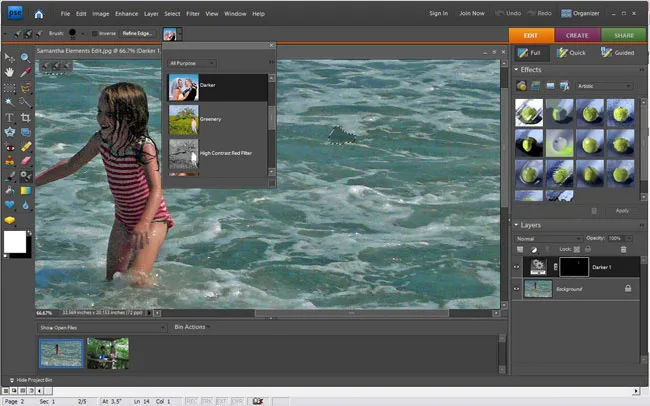
“Turn your photographs into pieces of art” is the tagline for Photoshop Elements 2022, which costs US$99. Premiere and Photoshop components 2022, on the other hand, cost $149. So, for this price, what can you expect? Automatic smart tags and person recognition, altering the tilt of a person’s face, opening closed eyes and turning frowns into grins, whitening teeth, and fixing red eyes and pet eye are only a few of the most significant features. This is especially vital if you’re redoing a photograph and turning it into a t-shirt design.
You’ll also be able to fix blurry photos by removing camera motion and haze, moving and scaling items, removing objects, and applying a pattern brush. There’s also the option to modify backgrounds, add shape overlay effects, and obtain double exposure and black-and-white colour pop. (If you’re looking for that appearance with your t-shirt design.)
You can also turn images into artworks and paint on up to 100 effects with the software; there are one-touch frames, effects, and textures; and you can distort photos to fit any shape, among other things.
Now let’s move to the next tool on our list of most recommended Graphic Design Tools
3. CorelDRAW 3
Here’s where it becomes interesting, owing to some of the free alternatives available with CorelDRAW and the paid-for versions’ features. There are over 1,000 typefaces, 1,000 high-resolution digital photographs, 600+ fountain, vector, and bitmap fills, and 150 professionally pre-designed templates among the 7,000 clipart, vehicle wrap templates, and digital images.
It can be utilised for a broad variety of design purposes. These can range from simple shapes and lines to more complicated ones for illustrations, clipart, and logos, among other things.
CorelDRAW is available in a variety of pricing levels based on your needs.
CorelDRAW Standard 2021, for example, is perfect for hobbies or home companies (much like your t-shirt business), and in addition to helping you produce flyers and brochures, it also allows you to create graphics – which is crucial for designing t-shirt designs. This one will set you back $299.
4. Affinity Designer is number four.
Affinity Designer is intended for concept art, print projects, logos, icons, user interface designs, mock-ups, and other similar tasks. It’s not just for illustrators, web designers, and game developers; it’s also for you to use at home! It costs roughly $67 and includes a combination of vector and raster design tools. There are no monthly costs, so once you buy it, it’s yours.
So, what kinds of things can you do with it? You can deal with documents of any complexity; there is no lag when working with thousands of items; you can arrange using layer groups and colour tagging; and you can use the live outline view to make precise selections.
You can also have an endless number of artboards, save your history with different futures, customise your keyboard shortcuts, and save your files in a variety of formats (PSD, AI, PDF, SVG, JPG, TIFF, EXR).
CMYK, 16 & 32bit RGB, Pantone, ICC profiles, advanced grids, snapping and alignment, linked symbols, and limitations are also included. It also works on any device, including Windows, Mac, and iPad.
5. Designer at Merch Informer
You don’t need any of the Graphic Design tools indicated above unless you want to pursue graphic design professionally and don’t mind paying for tutorials and classes. Why? Because they’re only for sophisticated users, and some of them are simply prohibitively expensive.
You have alternatives using Merch Informer’s Designer, and the options are nice. You can use clipart, upload photographs, or even freely draw your own products using the straightforward drag-and-drop tools. Or, you can use one-of-a-kind, full-color vectors that come with full commercial licences. The latter has already saved you hundreds of dollars in the long run.
But the best thing is that the Designer is so easy to use that designing your t-shirt becomes second nature. You gain access to over 1,000 fonts as well as the option to create layer layouts. These fonts can be altered in a variety of ways, allowing you to make your design even more unique. Plus, you can generate scalable designs and patterns with a single click.
Once your design is complete, you can use the Single Upload Interface to manually upload it to Merch by Amazon and then utilise the automation software to upload it to other print-on-demand providers like Printful and Zazzle Gooten, and others.
The software takes care of everything for you.
It costs $9.99 a month, but it comes with a slew of features that let you find niches, do keyword and product searches, track competition, check trademarks, and much more.
Everything you’ll need to take your t-shirt business to the next level.
Conclusion
Merch Informer comes out on top if we were to draw a bottom line for the various Graphic Design tools. This is due to its extensive set of features, all of which are ideally suited to your POD t-shirt business.
It doesn’t matter if you’re an expert or a novice. The software is incredibly user-friendly. So it won’t be an issue if you don’t understand what “bits,” “RGB,” or “CMYK” imply.
You may utilize simple software to build the ideal design without any difficulty. There are no other classes required to become familiar with its functionality, and there will be no additional charges for other specialized software.
